THIS IS HOW I SOLVE IT:
1: Download this file (all needed file inside) and this SAMSUNG USB DRIVER
2: Open DOWNLOADER and set it up just like this:
3: Set s3850 in download mode
3a: Pull out battery
3b: Put battery in
3c: Press CALL,VOL+ and power until screen in the phone show DOWNLOAD
4: Take microusb and connect to the phone and pc.
5: DOWNLOAD button on the DOWNLOADER.EXE will be clickable
6: Just click that button and wait...
7: NEVER TOUCH YOUR PHONE UNTIL YOUR PHONE RESTART BY ITSELF (THIS PROCCESS CAN TAKE UP TO 15MINUTES)
8: Done!!
if you guys want to!! :D
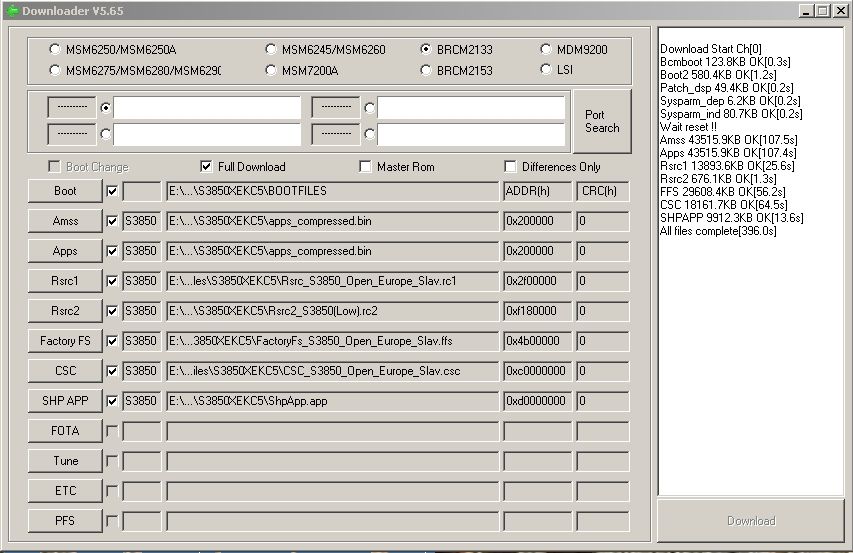
hi can u send me a password? thanks :))
ReplyDeleteemail: purplepearlple@gmail.com
password: zulrockklate
Deletethanks it's works
Deleteno DOWNLOAD will appear on my phone whenever i try to hold the buttons
Deleteit say's error
Deletecan it work w/out internet?
Deletei need answer asap!!!!..tnx n advance!
does it need internet connection to work?? pls answer!
Deleteserial port open error!!!
Deletewhy ?
try this ..
Deletedissconnect usb from your pc
reboot your phone to download mode
now , connect your usb at the other port at your pc ..
and continue ...
password please
ReplyDeletepassword: zulrockklate
Deleteanonymous?
Deletepassword: zulrockklate
ReplyDeletehow can i set it up? pls answer :(
Deletenot working
Deletetnx but it is work?
ReplyDeleteofcourse it work.. tested and then share it!
Deletethanks it work
DeleteThis Software included for s8003 and corby 2?
ReplyDeleteneed ur comment
nope, just corby 2 s3850...
ReplyDeletethanks .. done ..
ReplyDeletePLZ SEND ME A PASSWORD
ReplyDeletemission_vasu@yahoo.com
i cant check it
ReplyDeleteand it says select image
help please
i cant check the boot and the others
Deletefollow the instruction carefully, maybe you miss something...
Deletethis problem will occur when connecting to internet via 3g. tried it many times. advice the owner not to use internet via 3g. use wifi instead
Deletei cant check those boxes??
Deletemy phone only stuck at "UPLOAD DATA TO PC" it dont show the DOWNLOADING :(
DeleteIts Work!! Thank You god bless Zulkifli Zain....
ReplyDeletei have problem with eror opening port, how to solve???
ReplyDeletetq..it works
ReplyDeleteI am receiving this error. "CANNOT LOAD BOOT FILES BINARY"
ReplyDeletei am too. how does it works?
DeleteI can't check those boxes such as like " Boot , Amss and all" . How can i check these boxes ?? Answer please
ReplyDeleteno need to check, just browse the file.. eg: when u browse boot file, it will check the box by itself..
Deleteyes, also cnt proceed with installation since i have three boxes left unchecked, unfortunately i cnt have them checked since there is a prompt that it can't be opened. so my installation was incomplete so i still end up with the upload data to pc prompt. thank you.
DeleteYou need to select the file in the place where you saved it. Open the S3850XEKC5 folder and open a file there... It should work
Deletehow to fill up the boxes with the files?
Deletehow to put phone in download mode
ReplyDeleteCall+Vol-up+PowerButton= Download mode
Deletewhy doesn't it work on mine? it can't show the DOWNLOAD mode i always try it but it doesn't
DeleteThank you sir! It worked! :))
ReplyDeletedoes it need internet connection??pls answer
DeleteThank you so much sir! It really worked!
ReplyDeletemy phone no go for download mode many time i am tryed
ReplyDeleteme too
Deleteme too not work on call-volume down and power, but i tried volume up and down + home button + power, it works for me. for download mode
DeleteThank you! it worked!
ReplyDeleteI am receiving this error. "CANNOT LOAD BOOT FILES BINARY"
ReplyDeletedoes my files stay in the phone after i use this?
ReplyDeletecould this be used for samsung gt-s3653w?
ReplyDeletewhere do i find the files to upload to the downloader?
ReplyDeleteThank you!! Its worked!! :D
ReplyDeletethank you... its worked... :))
ReplyDeleteWhat will I put in Registered to and Registration/Activation Code? Answer me asap please.
ReplyDeletemy phone stuck to "UPLOAD data to pc", what should I do sir?
ReplyDelete2 thumbs up!!
ReplyDeletepless password thank you
ReplyDeletewhy download button is still not clickable??
ReplyDeleteplease answer asap
ReplyDeletethe program just stops working. it hangs. what seems to be the problem? and i also get the select image error. please help me.
ReplyDeletewhy serial port open error when i try to flash..whats the problem? can't u explain what should to do? tq...
ReplyDeleteThank You very much!! It's help me a lot!!
ReplyDeleteit works for me... thank you very much and keep up the good and resourceful guy..
ReplyDeleteIt's shows :"warring:security fail! what should I do.. please reply
ReplyDelete3a: Pull out battery
Delete3b: Put battery in
3c: Press CALL,VOL+ and power until screen in the phone show DOWNLOAD
:)
I got the same problem "UPLOAD DATA TO PC" so I download the zip file and run the Apps set up settings same as the picture above but I cant click the download button it is still gray. and when I plug in the usb connector connecting the the PC and the CP, I got a message that device is not recognize please help..
ReplyDeletedownload samsung usb driver at the top then install
Deletethen before u plug the CP to PC u must turn the cp by pressing and holding +Vol, call button and Power button at the same time...
YEAHH! IT WORKS! THANK YOU VERY MUCH :D
ReplyDeletewhen I click download it answers me select image, what is the problem and how can I fix it?
ReplyDeleteNot working on my phone. . . it only stuck on SAMSUNG logo :(
ReplyDeleteWoW AmAzInG..... it WorkZ
ReplyDeletethanks..........
yessss......... it worked.... thankz....!!!!
ReplyDeleteThank You Very Much .... I love you =)
ReplyDeletei cant find DOWNLOADER app. but i already installed the USB driver. how does it work?
ReplyDeleteHow can I set my phone to download mode if everytime I put the battery in my it is automatically turning on and showing the "UPLOAD data to pc" please help.
ReplyDeleteJust did the process/procedure and it worked. Thank you very much! :)
ReplyDeletehow to download?
ReplyDeleteplease,
ReplyDeleteplease help .. i did the procedure and it solved the UPLOAD DATA TO PC PROBLEM .. but now it stuck in samsung logo .. i tried many times, but no luck .. it still stuck ..
ReplyDeletehelp.only bootfiles is extracted.others files says cant be xtracted wrong password
ReplyDeleteWhat image??? I don't get this pls. help..
ReplyDeletei cant see the binary anyone can help me?
ReplyDeleteit not doing anything . once i hit the download button it says " Warring : Security fail!! " . what will i do?
ReplyDeletei need answer asap..thanks
when will push the call+ vol up + power key? is it when the upload data to pc appears on the phone or while the phone is off? once i hit the download button it says " Warring : Security fail!! " . what will i do?
ReplyDeletei need answer asap..thanks
not working for me.....its same problem any one know how to solve it?? need help!!!
ReplyDeletejust follow the tut above its working....promise 100% its working thanks man.....
ReplyDeleteThank you its work ^_^
ReplyDeletekindly let me know after update this given files i cant turn off or lock phone and phone's facebook get connection fail any solution..your quick response will me highly appreciated..thank you
ReplyDeleteDownload Start Ch[0]
Bcmboot 123.8KB OK[0.3s]
Boot2 580.4KB OK[1.3s]
Patch_dsp 49.4KB OK[0.2s]
Sysparm_dep 6.2KB OK[0.2s]
Sysparm_ind 80.7KB OK[0.3s]
Wait reset !!
Amss 43515.9KB OK[109.1s]
Apps 43515.9KB OK[108.8s]
Rsrc1 13893.6KB OK[28.1s]
Rsrc2 676.1KB OK[1.4s]
FFS 29608.4KB OK[56.1s]
CSC 18161.7KB OK[64.6s]
SHPAPP 9912.3KB OK[13.9s]
All files complete[402.6s]
Thanks for this..
ReplyDeleteThanks for this..
ReplyDeletenot solve this problem after flashing same problem ,,,,,
ReplyDeleteupload data to pc
you need follow the instruction and you must see..its works..
Deletethank you very much master.. now i try it on my cellphone i hope it help ...thank you very much for this guide and software...
ReplyDeleteMaster its working... thank you now i can use my phone for a long time...thank you...again..
ReplyDeleteThis comment has been removed by the author.
ReplyDeleteamazing !!!
ReplyDeleteits worked ...
thanks
terjemahin dong ke bahasa indo gw ga ngerti cuy...
ReplyDelete@Zulkifli Zain, I have downloaded the driver and followed above given steps but after installation successfully some apps not working properly, like camera and wi-fi what should i do... reply asap... need solution...
ReplyDeletethank man.. it realy help a lot..
ReplyDeletetell me the password please? basarinasif@gmail.com
ReplyDeleteit says warning! security fails.. what should id do? email me @ neneths212008@yahoo.com
ReplyDeletepassword please share
ReplyDeletezulrockklate
Deletemy phone only stuck at "UPLOAD DATA TO PC" it dont show the DOWNLOADING :(
ReplyDeleteremove battery and put it again and press call + volume down + power button. if it will not work try this volume up and down + home key + power. it worked for me
Deletei badly need it asap .... thank you in advance
ReplyDeleteIt says security fails. Please help me out.
ReplyDeleteremove the battery again and usb try another port of your computer
DeleteWHEN i DOWNLOAD THE FILES .. I CAN'T FIND WHERE SUCH THAT PICTURE?
ReplyDeleteit worked for me,. thank you
ReplyDeleteits asking to select an image on the downloader can u please help me out?
ReplyDeleteTnx bro,
ReplyDelete