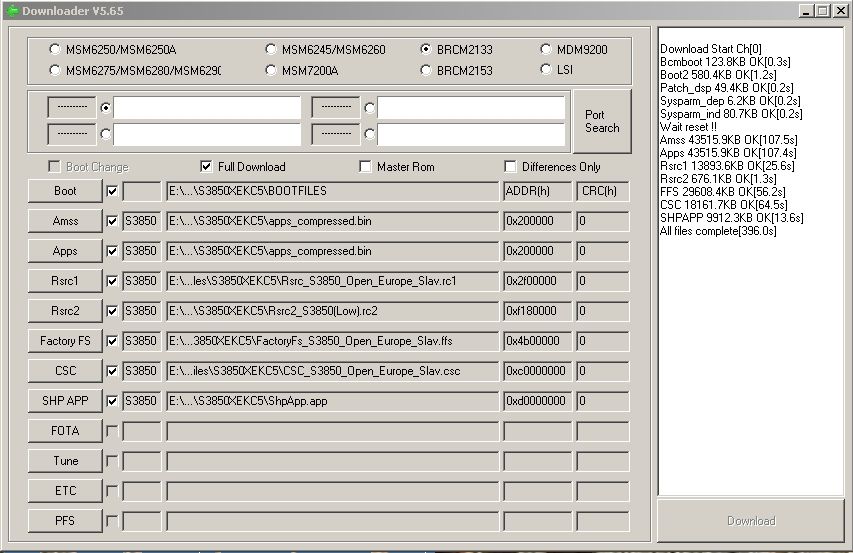THIS IS HOW I SOLVE IT:
1: Download this file (all needed file inside) and this SAMSUNG USB DRIVER
2: Open DOWNLOADER and set it up just like this:
3: Set s3850 in download mode
3a: Pull out battery
3b: Put battery in
3c: Press CALL,VOL+ and power until screen in the phone show DOWNLOAD
4: Take microusb and connect to the phone and pc.
5: DOWNLOAD button on the DOWNLOADER.EXE will be clickable
6: Just click that button and wait...
7: NEVER TOUCH YOUR PHONE UNTIL YOUR PHONE RESTART BY ITSELF (THIS PROCCESS CAN TAKE UP TO 15MINUTES)
8: Done!!
if you guys want to!! :D
Wednesday, May 29, 2013
Sunday, March 31, 2013
PROBLEM WITH DGPU ACER 4820TG
Hi everyone!!
Today i want to tell with you all my experience with 4820TG...
Begin of story, After finish with reinstall window and install all needed driver i restart that laptop and after wait about 10 minutes the screen still in blank then i suspect this must be graphic card problem..
Shutdown the laptop with proper step (WIN KEY, RIGHT ARROW, ENTER), then turn on it back to go the bios with F2 then i change "display mode" from "hybrid to dGPU" with the hope that something miracle happen and press F10 then Enter to save it...
After i did that step, the laptop refuse to turn on... i feel very strange and feel uncomfortable because my customer send it with good condition (can turn on)..
I've tried all step that i know to reset BIOS to default:
1: pull out battery and charger then press power button 30 sec
2: pull out CMOS battery in the motherboard for 6hour
3: flash BIOS
but nothing can fix that..
After some research, i found that laptop cant turn on if "discrete GPU" also known as dGPU failed. dGPU is graphic card like NVIDIA, ATI, MSI and etc... Lucky for me because i know this model come with 2 GPU, haha.. All latest intel processor like P6100, i3, i5, i7 come with intel HD GPU inside..
So, this is how i fix it,
1: Download Modded BIOS that use intel HD as default GPU in HERE
2: Pull out all power recources to the computer, USB, CD and internet cable..
3: Extract and Put downloaded Modded BIOS (ZQ1x64.fd) to EMPTY USB DRIVE formatted with FAT32...
4: Put than USB DRIVE to the USB SLOT in laptop..
5: HOLD fn+esc while power it on until power LED blink then release fn+esc button..
6: Wait about 5-10 minutes or until the laptop restart itself..Remember, screen will remain in blank at this step.
7: Your laptop now should be can ON like before
8: Horreyyyyyyy!!!
Sorry for bad english, and do it on your own risk... hehe...
Thanks for reading my experience with this 4820TG...
Today i want to tell with you all my experience with 4820TG...
Begin of story, After finish with reinstall window and install all needed driver i restart that laptop and after wait about 10 minutes the screen still in blank then i suspect this must be graphic card problem..
Shutdown the laptop with proper step (WIN KEY, RIGHT ARROW, ENTER), then turn on it back to go the bios with F2 then i change "display mode" from "hybrid to dGPU" with the hope that something miracle happen and press F10 then Enter to save it...
After i did that step, the laptop refuse to turn on... i feel very strange and feel uncomfortable because my customer send it with good condition (can turn on)..
I've tried all step that i know to reset BIOS to default:
1: pull out battery and charger then press power button 30 sec
2: pull out CMOS battery in the motherboard for 6hour
3: flash BIOS
but nothing can fix that..
After some research, i found that laptop cant turn on if "discrete GPU" also known as dGPU failed. dGPU is graphic card like NVIDIA, ATI, MSI and etc... Lucky for me because i know this model come with 2 GPU, haha.. All latest intel processor like P6100, i3, i5, i7 come with intel HD GPU inside..
So, this is how i fix it,
1: Download Modded BIOS that use intel HD as default GPU in HERE
2: Pull out all power recources to the computer, USB, CD and internet cable..
3: Extract and Put downloaded Modded BIOS (ZQ1x64.fd) to EMPTY USB DRIVE formatted with FAT32...
4: Put than USB DRIVE to the USB SLOT in laptop..
5: HOLD fn+esc while power it on until power LED blink then release fn+esc button..
6: Wait about 5-10 minutes or until the laptop restart itself..Remember, screen will remain in blank at this step.
7: Your laptop now should be can ON like before
8: Horreyyyyyyy!!!
Sorry for bad english, and do it on your own risk... hehe...
Thanks for reading my experience with this 4820TG...
Subscribe to:
Comments (Atom)